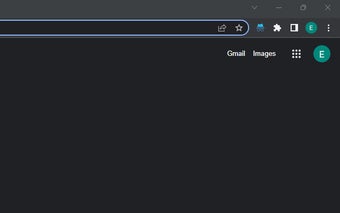Efficiently Switch Browser Tabs with Incognitifier
Incognitifier is a free Chrome extension developed by Extension Buddy. It is designed to toggle browser tabs between normal and incognito modes with ease. This extension is particularly useful for frequent users of incognito mode, as it streamlines the process of switching tabs.
With Incognitifier, you can switch one or more browser tabs from normal to incognito or vice versa with just a single click. Additionally, you have the option to choose whether the selected tabs should be added to a new window or to any existing window of the same target type. This can be done using shortcuts or by changing the extension's options.
The extension is based on Manifest V3 and offers two different operating modes through shortcuts. It also supports adding tabs to a new window or any existing window, providing flexibility for organizing your browsing sessions. Furthermore, Incognitifier supports multiple tabs, allowing you to switch multiple tabs at once.
To fully utilize the extension, there are some post-installation instructions. You can pin the extension to the extension bar by clicking on the "Extensions" button and selecting the "Pin" option. Additionally, you need to allow the extension in Incognito mode by right-clicking on the pinned extension button, selecting "Manage extension," and enabling the "Allow in Incognito" option.
Switching multiple tabs is simple with Incognitifier. Just press the "Ctrl" key and click on the desired tabs, then press the extension icon or use the default shortcuts. The default shortcuts are "Alt + I" to add tabs to an existing window and "Alt + O" to add tabs to a new window.
Overall, Incognitifier is a handy Chrome extension that efficiently facilitates switching between normal and incognito browsing modes. Its intuitive interface and useful features make it a valuable tool for users who frequently switch between these modes.